When you go on a cruise with friends or family, there's a good reason to link your reservations together for a better experience.

Linking reservations is an optional feature to make dining arrangements a little bit easier.
Here's a look at the why and how of linking reservations on a Royal Caribbean cruise.
Why link reservations?

In short, linking reservations together means you can more easily facilitate dining reservations, especially in the main dining room.
Every stateroom has a reservation number, and there is no inherit way for Royal Caribbean to know guests staying in one cabin want to dine with guests in another cabin. This is especially true for larger families that split up among different cabins. Grandma and grandpa might not be on the same reservation as all the grandkids!
Royal Caribbean makes cruising fun for families and groups of all sizes, but that usually means there are multiple reservations involved. Since you’re traveling together, it makes sense that you would want to eat together in the dining room and plan excursions together.
Related: Dinner on Royal Caribbean: Early Dinner vs. Late Dinner

Or maybe you have someone really generous in your group who is paying for your drink package or wants to surprise you with a spa day!
Lnking reservations allows for an easier time of booking entertainment since you won't have to look up the reservations later. Once you get onboard, you can quickly reserve whatever shows you want to see without having to scramble to figure out everyone's reservation number.
It's an extra step that makes planning other aspects of the cruise a little bit easier when your travelling party is spread across more than one cabin.
How to find my reservation number

Before you can link a reservation with yours, you will need some basic information about each person's reservation:
- Reservation number
- Last name
- Date of birth
The most common issue for anyone that wants to link reservations is finding their reservation number. There are a few ways to find your reservation number, so it's just a matter of whatever is easier for you.
You can find that by logging into your Royal Caribbean account. I find that it is easiest to do this on an actual computer, rather than the mobile app.
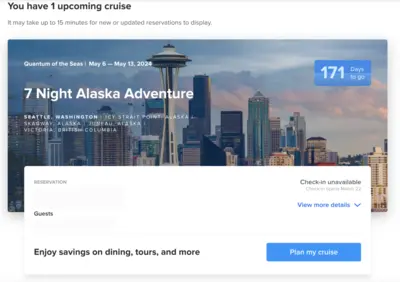
After logging in, the reservation number should be listed with every cruise you have booked.
Other ways to get the reservation number include:
- Look at your invoice you received when you booked the cruise
- Call Royal Caribbean or your travel and ask for the number
How to link reservations

Once you're ready, you can link reservations together in one of three ways:
- Have your travel agent do it for you
- Call Royal Caribbean and have them do it
- Do it yourself online
In the case of a travel agent or going through Royal Caribbean, this requires you to simply contact either one to make it happen.
If you want to do this on your own, you can log onto the Royal Caribbean website.
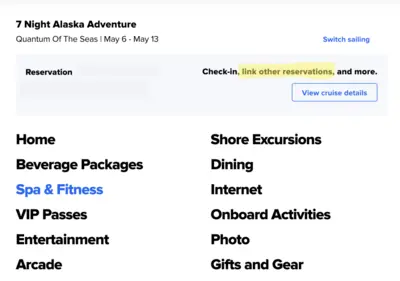
If you're in the Cruise Planner and select the drop down menu, you'll see that you can check-in, link other reservations, and more by viewing your cruise details.
This will redirect you to your upcoming cruises page where you can then scroll down and select "Add a Cruise."

From there, you'll be redirected to a page that will allow you to locate their reservation and give you the option to link their reservation with your cruise!
You will need to input their last name, reservation number, and birthday.
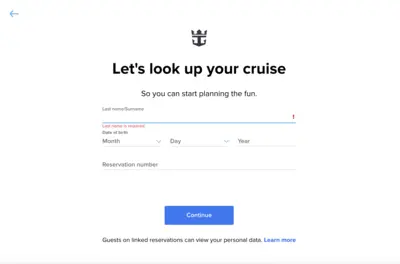
Now you are all set! Your Main Dining Room table reservations will be set together. You’ll also have access to each other so that you can pay for each other’s excursions and other Cruise Planner items, including My Time Dining reservations.
Linking reservations makes the planning process much easier. A single person can handle all of the reservations for everyone in your party, even if you are dispersed across the cruise ship in different cabins!
If you aren't sure if your reservations were linked or not, you can call Royal Caribbean to confirm. On embarkation day, it's always wise to stop by the Main Dining Room to confirm your dining assignment, too.


