Royal Caribbean's chat feature in its app is free for everyone now, but how well does it work?

As of January 1st, 2023 the onboard messaging system on all Royal Caribbean ships is now complimentary for all guests to use during their voyage.
Prior to the 1st of this year, the messaging system was offered to guests for a cost of $1.99 USD per device, per day. With the recent change, guests can now enjoy messaging their fellow travel companions throughout their cruise journey free of charge!
At an event last year in 2021, the Chief Executive Officer of Royal Caribbean, Michael Bayley, stated the following at a question and answer event held onboard Odyssey of the Seas, “I remember that we had a lot of arguments internally within the company about a dollar ninety-nine. I’m tempted to say we’ll drop it, but nobody seems to be reacting against it. So we’ll drop it. Yeah. I think that will be good.”
It seems that Mr. Bayley has made good on his promise, making the messaging feature on Royal Caribbean’s app free for guests traveling after January 1st of this year, 2023.

I recently sailed with Royal Caribbean onboard their ship Mariner of the Seas from January 2nd to January 6th, 2023. While on this trip I traveled with fellow Royal Caribbean Blog and Cruise.Blog writer, Allie. We enjoyed testing out the new complimentary version of Royal Caribbean’s messaging system.
Read on for the best way to use this onboard service!
Downloading Royal Caribbean’s App
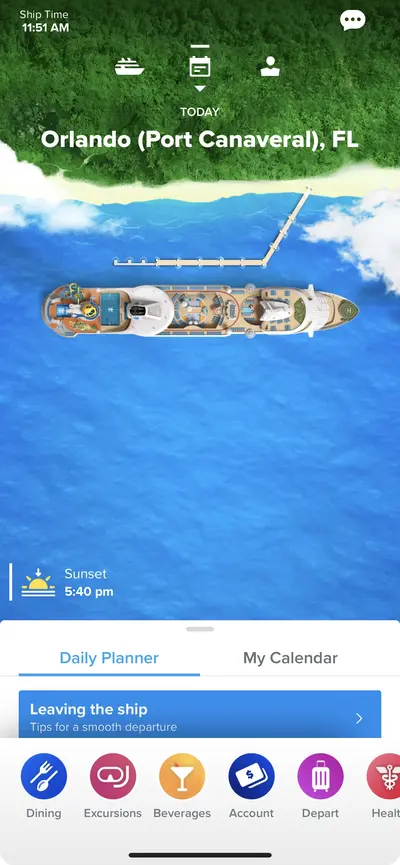
(Home screen of Royal Caribbean's phone app)
For many frequent cruise travelers, the first step to planning any voyage is downloading the cruise line’s app. Royal Caribbean’s app has many helpful features for guests to use and enjoy complimentary while onboard, and prior to their trip.
The messaging feature can only be used when a guest is connected to the onboard ship wifi, through the Royal Caribbean app. The Royal Caribbean app can be found in the app store for most smart phones.
Upton check-in day, guests can connect to the ships wifi and use the Royal Caribbean app and the messaging for free.
Adding Travel Companions and Other Guests
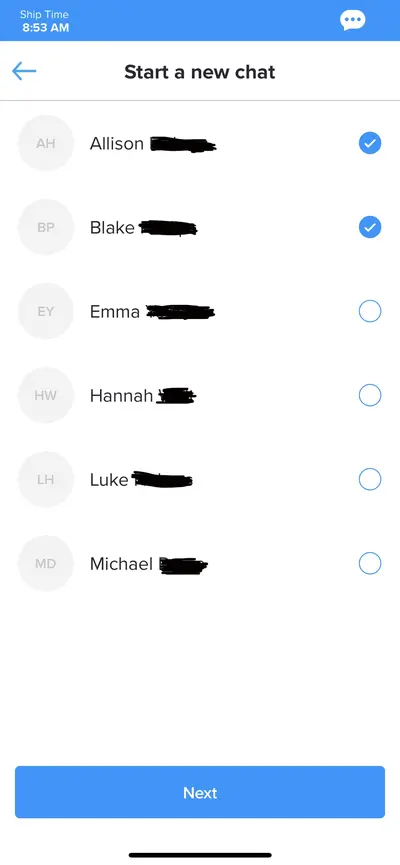
After accessing the messaging system, guests can add their friends, family, and fellow travelers using either their stateroom numbers or their reservation numbers, and the guests’ birthdays.
To clarify, the messaging system only works for guests traveling onboard the ship. The messaging system can not be used to message individuals back onshore who are not traveling with Royal Caribbean, or who might be traveling onboard a different Royal Caribbean ship.
Messaging Other Guests
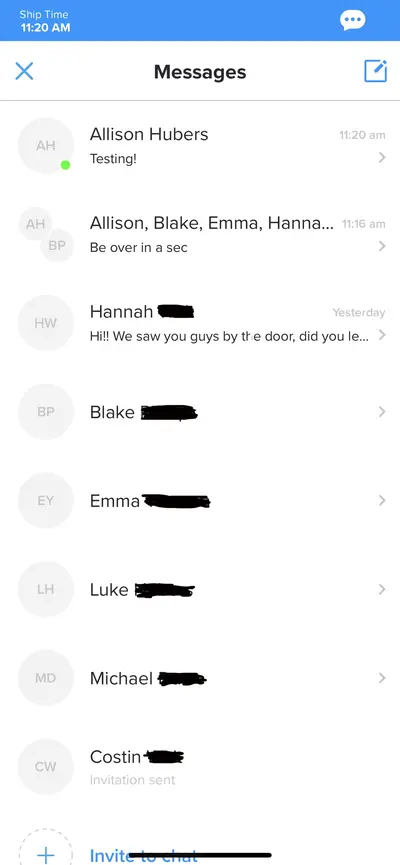
Once all of the travel companions have been added, guests can message people individually, as well as create group chats. The group chat feature is very helpful for notifying your fellow travelers where you will be at what time, for example “after breakfast we will be at the pool deck”, etc.
The messages appeared to be delivered immediately after being sent, and the group chat feature worked seamlessly and efficiently.
Pros of the Messaging System
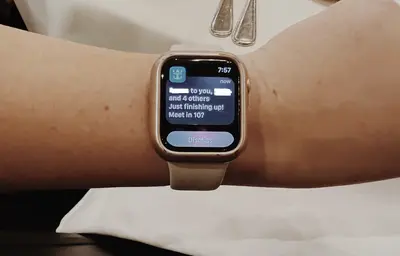
I cannot count how many times this messaging system proved helpful throughout our 4-night voyage, traveling with friends!
Our entire party consisted of 8 adults and one child, and being able to message each other, check in with everyone, and tell others where we would be a different times during the day was incredibly useful and helpful.
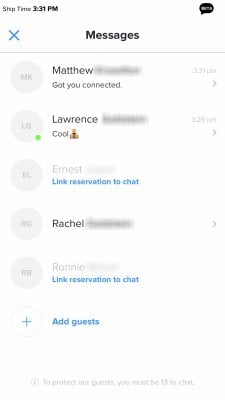
The messaging system is very easy to use. Once you have the stateroom number and names of your travel party, adding them is quick and painless. The instructions in the app are easy to follow.
Messages seemed to deliver quickly and efficiently after being sent.
The physical layout of the messaging system is similar to that of texting normally, and most guests will be able to use the messaging without any issues. The layout is extremely similar to any smartphone.
Improvements that Could be Made

My biggest complaint with the messaging system, was its lack of notifications.
Normally during a vacation I would not want my phone being blown up with notifications, however for using the messaging system it would have been helpful if the app had notified recipients of messages similar to that of a text message.
Instead, I found that notifications seemed to come in only about 20-30% of the time, We tested this several times, but many of the individuals in our travel party also expressed that they were not being notified of received messages.

Along with the lack of notifications, some members of our party owned smart watches (such as an Apple Watch), and some received message notifications consistently on their watches, while others did only some of time.
Because of the lack of notifications, guests had to be diligent about opening the Royal Caribbean app, and checking the messaging portion of the application, to ensure that they were not missing any messages from their friends and family.
A feature of the messaging system that would have been nice to have, is the ability to send pictures to others.

While on our friend trip, we took many fun photos and wanted to share them with each other. While we could wait and send them to each other once the cruise was over, it would have been fun to send photos to each other while we were on the ship.
Other notes
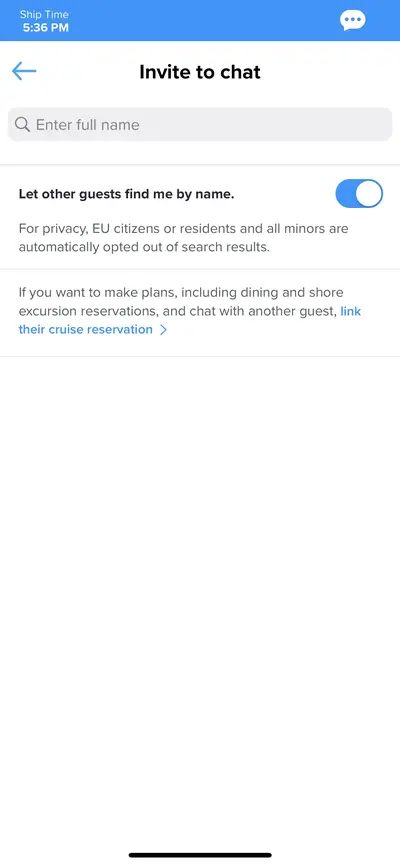
When sending messages, most of the time it appeared that once a guest hit ‘send’, the message would send twice in the app. However, only one message was actually received by the recipients, and when the messaging system was opened again later on, the double message seemed to go away. If you experience this, be assured that your message was only sent once, not twice.
Adding individuals to a group message was very easy, which is helpful as members of your travel party are boarding and disembarking the ship.
Something important to know, is that guests onboard cannot receive messages until they do both of the following things: first guests must be connected to the ship’s wifi. Once connected, guests must then go in to the messaging system, and allow other guests to find their names to add to their messaging system.
If a guest does not select this setting, they will not be able to be added to group chats or individual messages.
Conclusion

(Cruise port in Cozumel, Mexico)
The use of a complimentary messaging system while onboard has already proved to be very helpful to guests. As a traveler who likes to save when they can, I appreciate Royal Caribbean deciding to include this feature as a complimentary service in their app.
Complimentary connectivity makes it easier and more convenient for Royal Caribbean guests to connect with their families, friends, and travel companions during their cruise!
As for us at Royal Caribbean Blog and Cruise.Blog, we are thrilled with the recent change, and will be using it in depth to better connect during our cruise sailings!







