If you've had problems logging into your Royal Caribbean account, you are not alone.
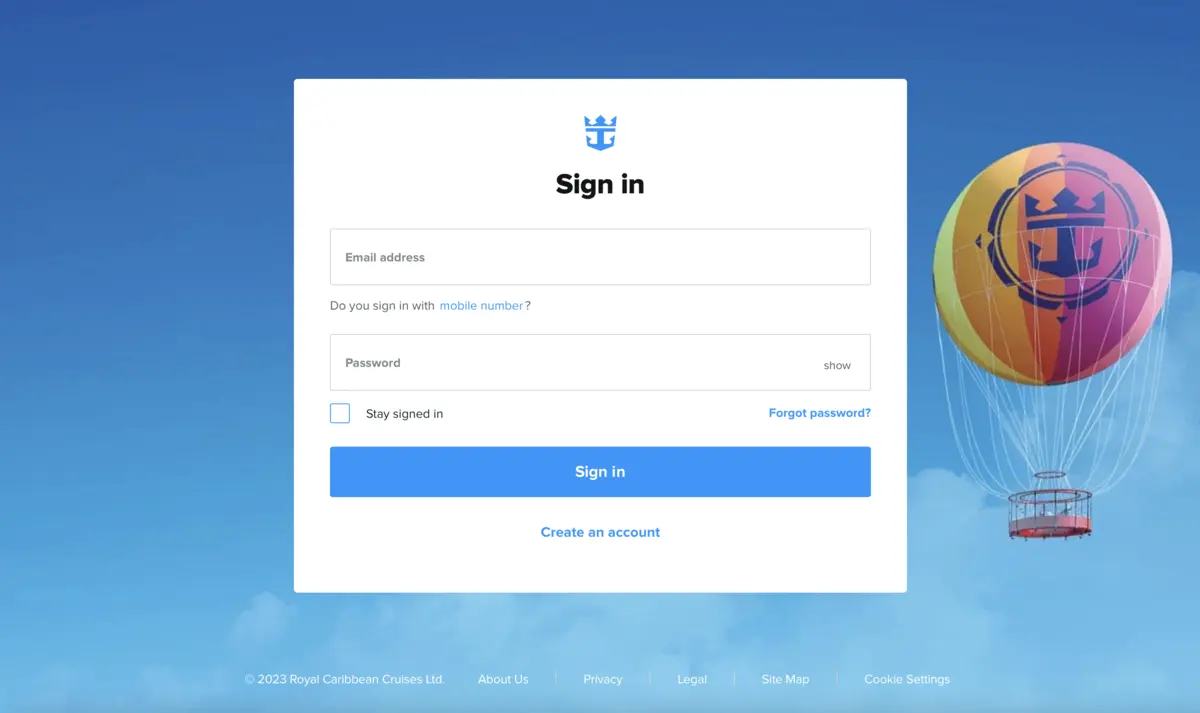
Since early last week, many readers have reported problems logging into their Royal Caribbean account suddenly.
The issues seemed to have begun on April 9 with an error when someone tries to login with the correct username and password.
Acessing your Royal Caribbean account provides access to cruises you have booked, where you can manage an upcoming sailing. This includes being able to make payments, book shore excursions and other add-ons.

After inputting the correct login credentials, the website responds with the error, "The email or password is not correct." It further warns additional login attempts could result in the account being locked.
According to reports by Royal Caribbean Blog readers, it affects both the Royal Caribbean app and website.
Neesa shared her annoyance at the problem, "Same, android hits a snag. Directed me to change password. Still can't get on. Uninstalled and then installed again still no good...ugh, so frustrating."
U_Baz0 also wrote, "Yeah having the exact same issue, really bizarre."
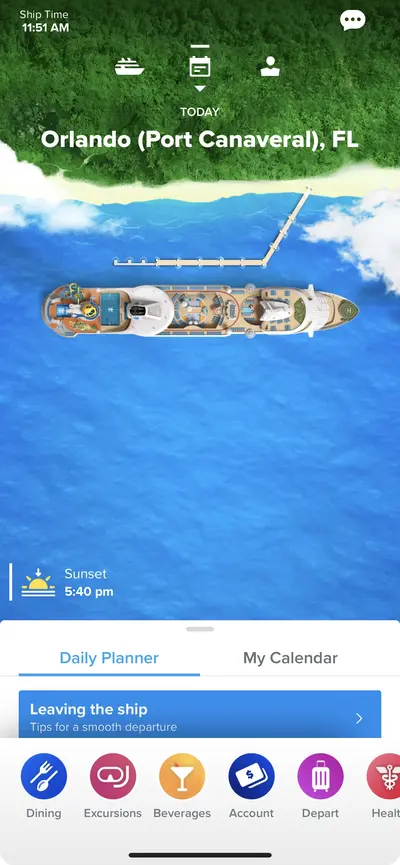
The problem has continued for the following days, and our readers are still reaching out to inquire about the problem as of the posting of this article.
A screenshot from the Royal Caribbean X account indicates they are aware of the problem.
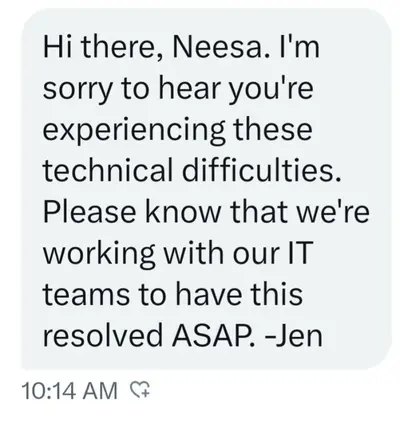
The problem also seems to be affecting sister cruise line Celebrity Cruises' website.
How to fix being unable to login

While Royal Caribbean has seemingly not implemented a fix on their end yet, many readers have reported success to get around the problem.
Instead of trying to login, first reset your password on the Royal Caribbean website. Change the password to something else, and then try logging in again.
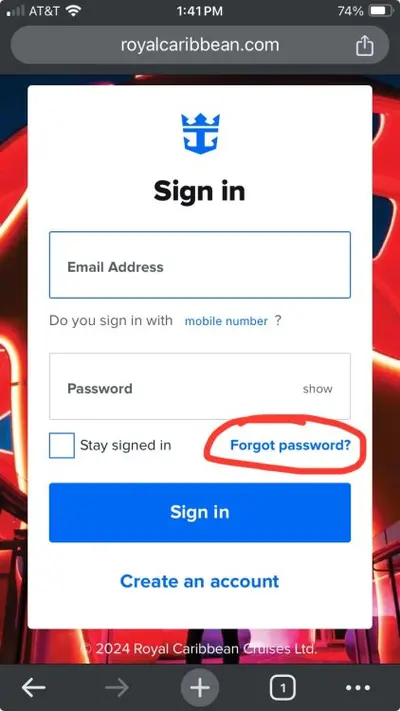
In my case, this strategy worked.
Some people reported the workaround not solving the issue for them.
KKcarl wrote, "We have not been able to access the app for two days. I changed the password and tried to uninstall the app at least three times. Still get the "Sorry, we hit a snag" error message. Very frustrating."
Some readers also reported having to uninstall and then re-install the Royal Caribbean app to get it working, even with the password reset.
Call the cruise line if it's important

While Royal Caribbean works on a solution, if you have a time critical issue to handle, you can always call Royal Caribbean.
Booking entertainment, making a final payment, and taking advantage of a good promotion on a pre-cruise offer are all able to be done by contacting Royal Caribbean by phone.
The Royal Caribbean phone number is 1-800-256-6649.
I do not recommend emailing them with any timely problems.







